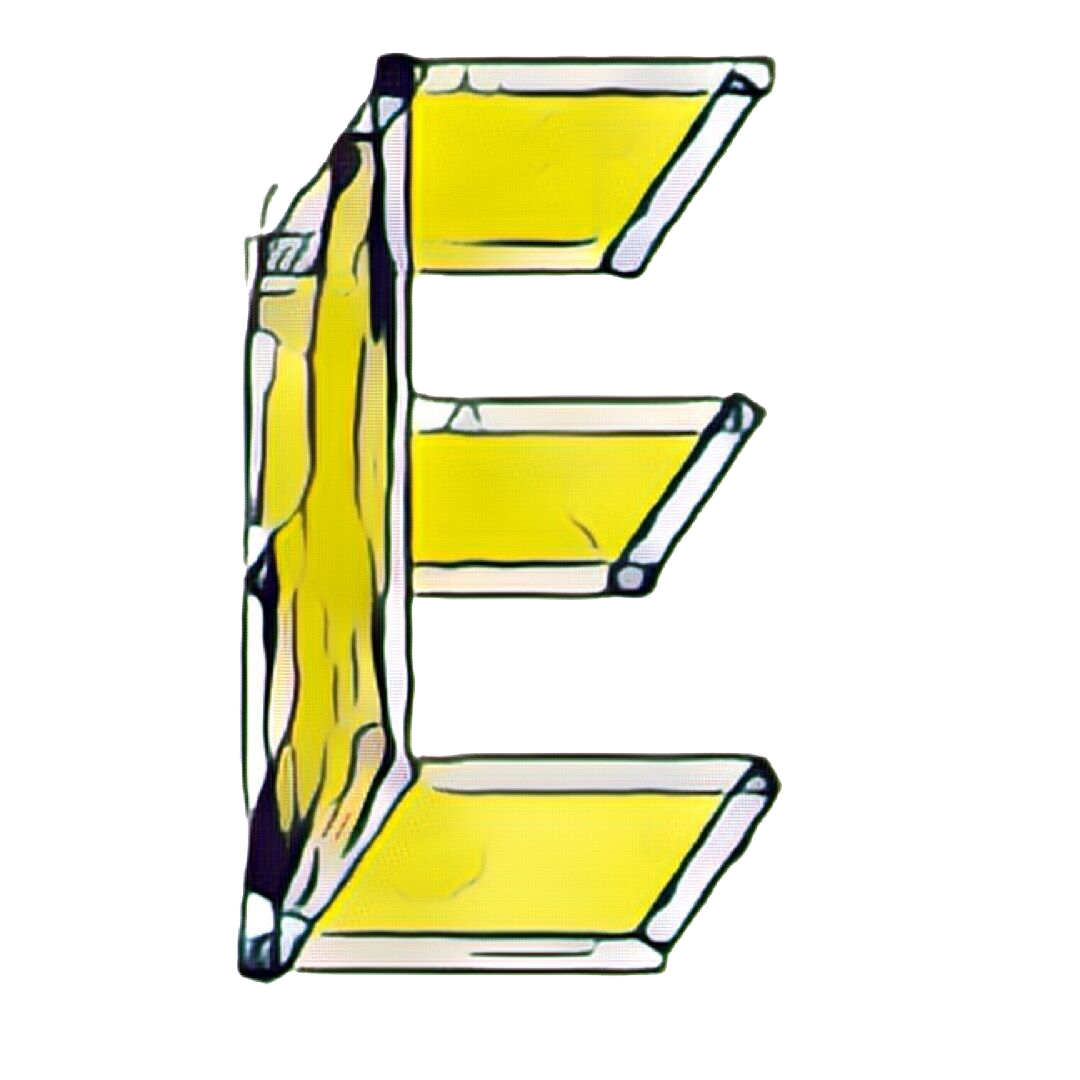一次Archlinux的安装配置记录(不包括图形界面,且只到勉强能用的程度)
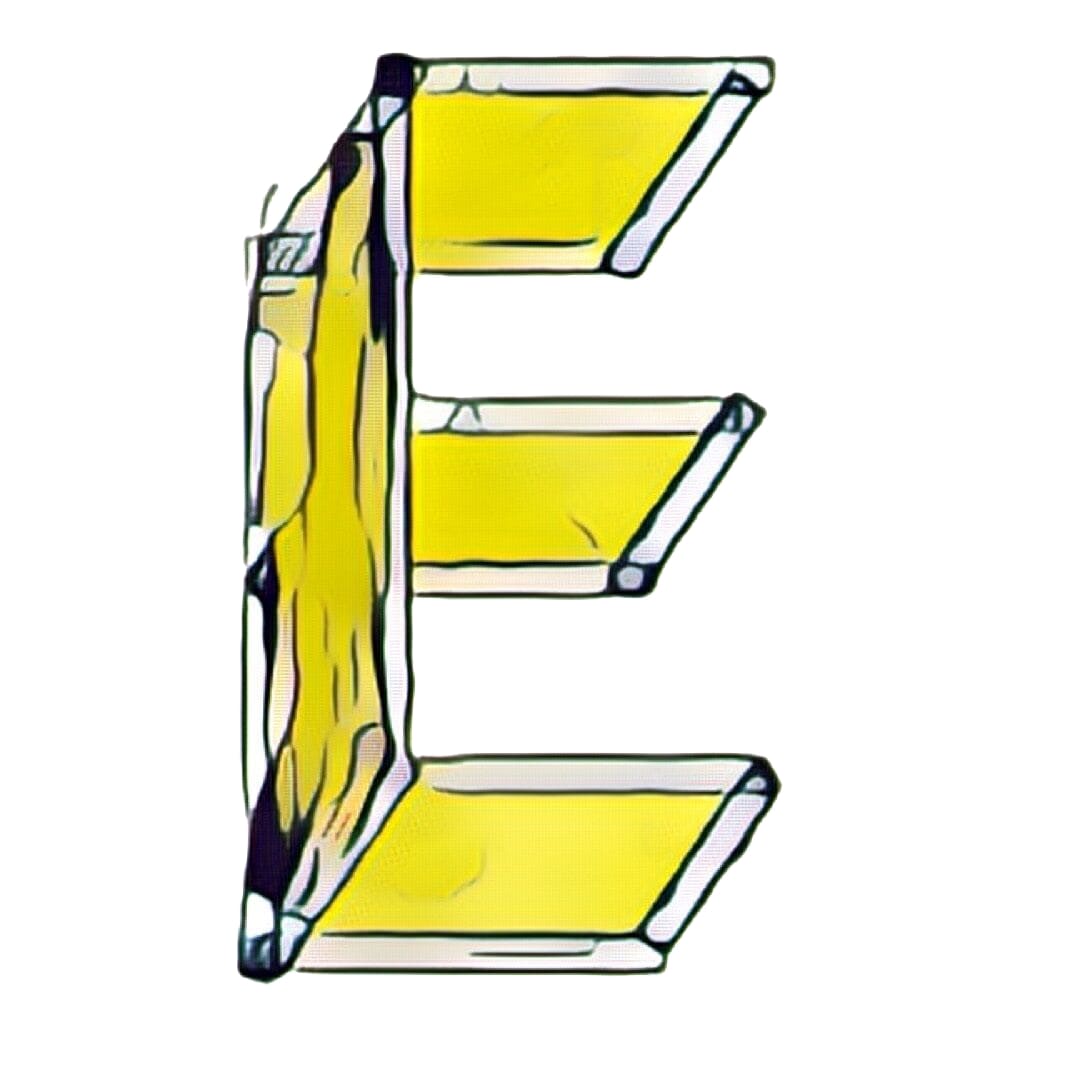
由于一些原因,我的笔记本要重新安装archlinux(并不是因为它滚挂了)。为了防止以后忘记了这个安装过程,于是有了这篇记录。
假设已经正确地进入了live环境。
在live环境中
验证引导模式、确定网络接口
1 | ls /sys/firmware/efi/efivars |
联网
我的这台笔记本使用的是无线网卡,所以通过iwd来联网,并通过ping测试:
1 | iwctl |
更新系统时间并检查
1 | timedatectl set-ntp true #现在好像连上网就自动同步了,只用检查一下就行 |
磁盘分区、格式化以及挂载
1 | fdisk -l |
安装很多的软件包
1 | reflector --latest 5 --country China --protocol https --sort rate --save /etc/pacman.d/mirrorlist |
生成fstab文件并检查
1 | genfstab -U /mnt >> /mnt/etc/fstab |
chroot到安装的系统并进行一系列操作
1 | arch-chroot /mnt |
系统引导
开始弄系统引导,我不选择grub,因为不需要多系统:
1 | pacman -S efibootmgr |
之后就能reboot了。
进入新系统
创建新的普通用户
1 | useradd -m -G wheel 用户名 #新建用户 |
配置网络
我使用iwd自带的DHCP和systemd-resolved
1 | nvim /etc/iwd/main.conf #新建 |
添加:
[General]
EnableNetworkConfiguration=true
[Network]
NameResolvingService=systemd
然后:
1 | systemctl enable iwd |
配置pacman
1 | nvim /etc/pacman.conf #去掉"color"那一行的'#' |
在文件的最后添加如下几行来使用archlinuxcn源
[archlinuxcn]
Server = https://mirrors.ustc.edu.cn/archlinuxcn/$arch
1 | pacman -S archlinuxcn-keyring |
开启交换空间(使用交换文件)
1 | dd if=/dev/zero of=/swapfile bs=1G count=16 status=progress |
在最后添加
/swapfile none swap defaults 0 0
安装一系列软件
1 | pacman -S git wget paru neofetch zsh zsh-completions zsh-syntax-highlighting ntfs-3g ranger dosfstools bluez bluez-utils pulseaudio pulseaudio-alsa pulseaudio-bluetooth alsa-utils sof-firmware |
zsh相关
通过chsh -s /usr/bin/zsh来切换成zsh
在~/.zshrc中添加以下内容使zsh有高亮效果:
source /usr/share/zsh/plugins/zsh-syntax-highlighting/zsh-syntax-highlighting.zsh
改键位(Capslock和Left_Control互换)
这与一般的改键位不同,这里改变的是TTY中的键位
1 | cd /usr/share/kbd/keymaps/i386/qwert |
设置蓝牙
1 | sudo systemctl enable bluetooth |
[General]
DiscoverableTimeout = 0
[Policy]
AutoEnable=true
其他的一些东西
1 | sudo nvim /etc/systemd/system.conf |
修改DefaultTimeoutStopSec,去掉#,并赋值为 30s
1 | sudo systemctl daemon-reload |
这样可以减少关机时遇到timeout等待的时间,之后再使用journalctl -p5来排查问题